Does your portico look like the following pictures? 
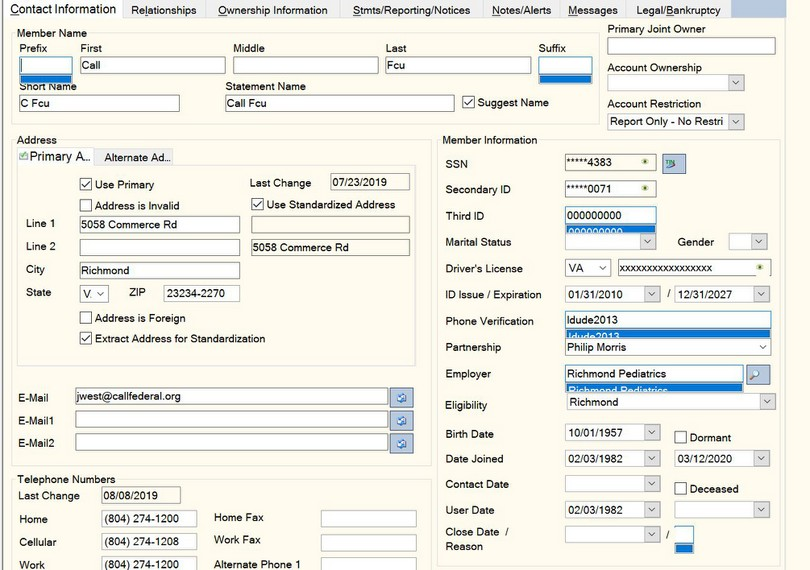

To fix this, go to the desktop and right-click. Select "Display Settings".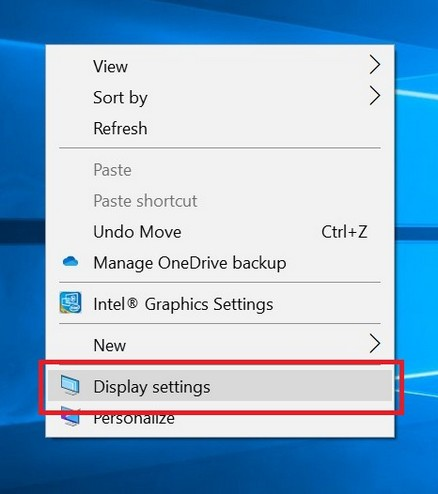
If you are using multiple screens you will have to do this for all screens. You can press the identify button to identify each screen. Below you can see that I am changing the settings on ‘screen 1” so I have clicked box 1.

Now you will need to change the text size to 100%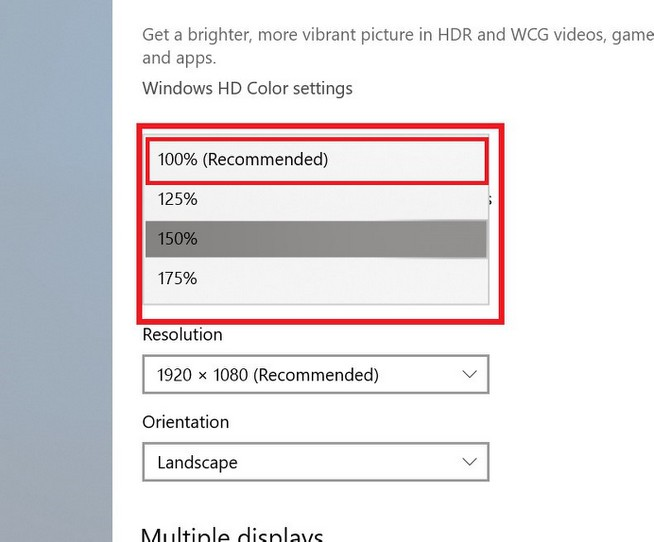
For this to take effect you will have to sign out, shown below.

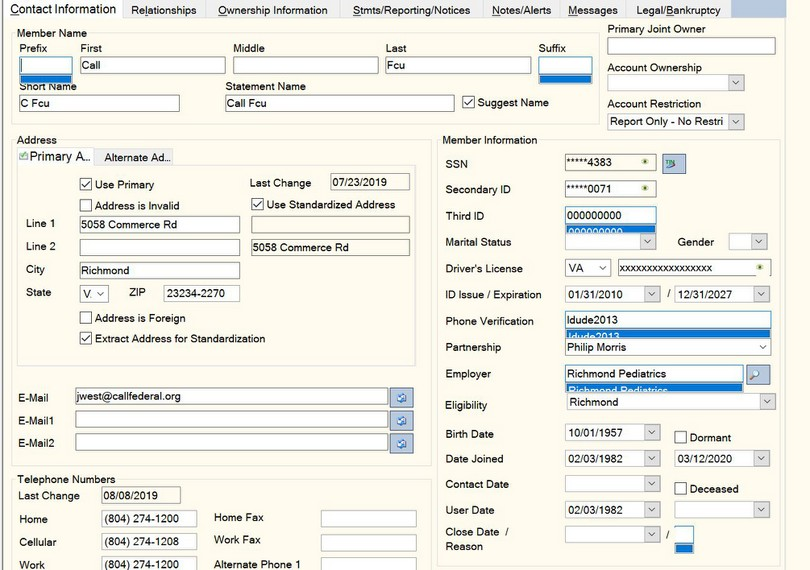

To fix this, go to the desktop and right-click. Select "Display Settings".
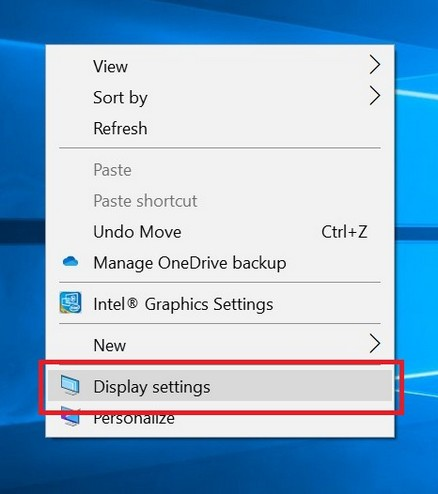
If you are using multiple screens you will have to do this for all screens. You can press the identify button to identify each screen. Below you can see that I am changing the settings on ‘screen 1” so I have clicked box 1.

Now you will need to change the text size to 100%
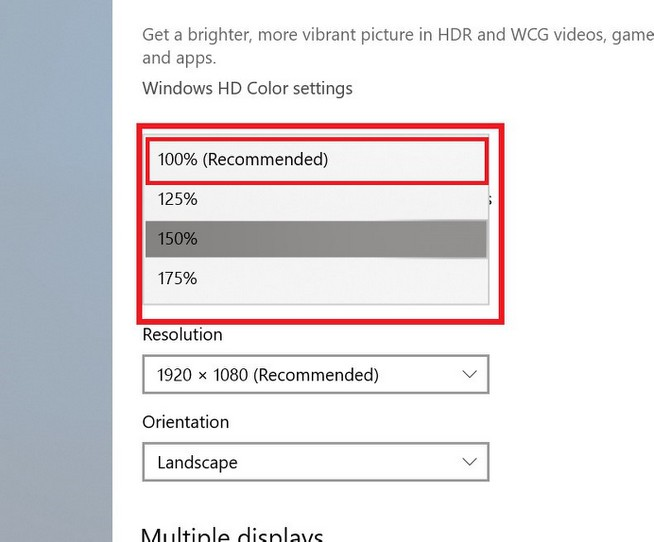
For this to take effect you will have to sign out, shown below.

