If you are using multiple displays and each display is showing the same screen then follow the steps below to fix this issue.
Right click on the desktop and click the “display settings” options:
Close to the end of the page, you will see a section for “Multiple displays.” By default, it is set to “duplicate these displays”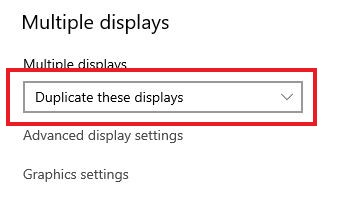
You will want to change this setting to “Extend these displays”
Right click on the desktop and click the “display settings” options:

Close to the end of the page, you will see a section for “Multiple displays.” By default, it is set to “duplicate these displays”
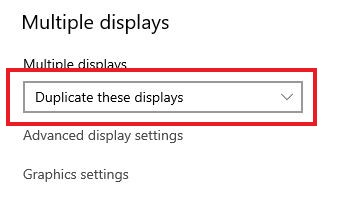
You will want to change this setting to “Extend these displays”

