
If your portable monitor is plugged in and turned on and isn't displaying anything, follow the link below to download the necessary drivers.
https://www.asus.com/us/Monitors/MB168B/HelpDesk_Download/
https://www.asus.com/us/Monitors/MB168B/HelpDesk_Download/
Select Windows 10 in the drop-down box for 'Please select OS'
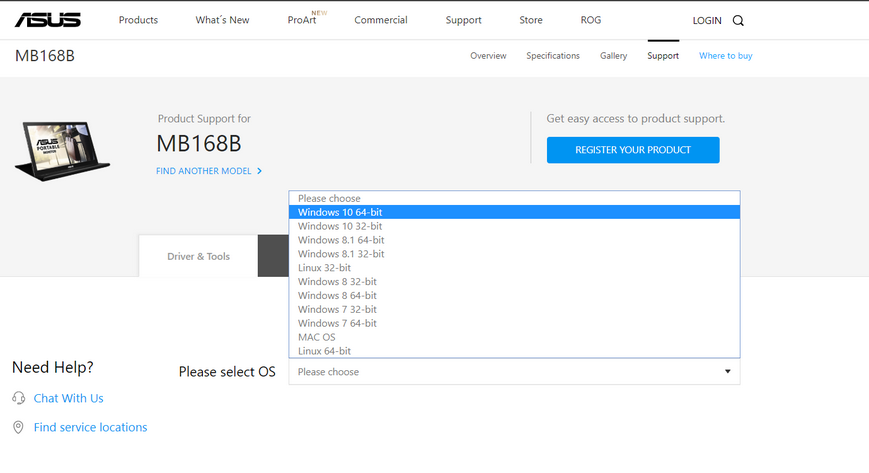
Download both drivers they are shown below

If you receive a notification for credentials please put in a ticket and we will approve the download
Once the drivers have been installed on your laptop, the monitor will act as any other normal monitor.
Use the following pictures as a reference on how to use the monitor case as a stand


