Follow the steps below to connect to VPN
First, press the up arrow in the lower right hand corner of your computer to open your task tray.
You will see an icon that looks like a stoplight.
Right click on that icon.

After you right click on the stoplight a box with come up with some options.
Click on "Connect"
First, press the up arrow in the lower right hand corner of your computer to open your task tray.
You will see an icon that looks like a stoplight.
Right click on that icon.

After you right click on the stoplight a box with come up with some options.
Click on "Connect"

Enter you username and your password.
 After you enter your password open the Sophos authenticator app (as shown below) that was installed on your phone.
After you enter your password open the Sophos authenticator app (as shown below) that was installed on your phone.
Enter the code from the app right after your password. No spaces.
FYI: Make sure you pay attention to how many seconds are left before the code is reset. You will want to wait until you have 20-30 seconds so that you have enough time to enter the code.

After a few seconds you should see a pop up in the bottom right hand corner of your computer that looks similar to the one below.
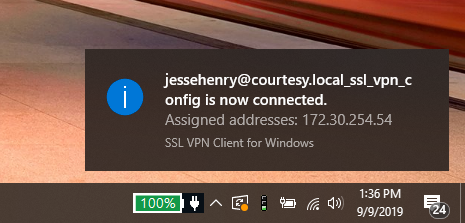
If you are connected properly to the VPN you will see that the stoplight changed from red to green as shown below.

When you are done working for the day you can right click on the stoplight like before and click "Disconnect"
 After you enter your password open the Sophos authenticator app (as shown below) that was installed on your phone.
After you enter your password open the Sophos authenticator app (as shown below) that was installed on your phone.Enter the code from the app right after your password. No spaces.
FYI: Make sure you pay attention to how many seconds are left before the code is reset. You will want to wait until you have 20-30 seconds so that you have enough time to enter the code.

After a few seconds you should see a pop up in the bottom right hand corner of your computer that looks similar to the one below.
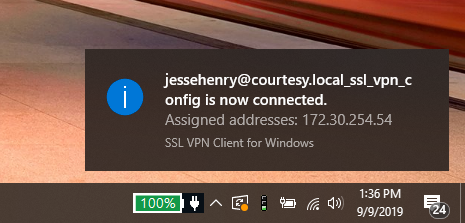
If you are connected properly to the VPN you will see that the stoplight changed from red to green as shown below.

When you are done working for the day you can right click on the stoplight like before and click "Disconnect"

