Follow the steps below to add a calendar to Outlook
First, navigate to the lower left-hand corner of outlook and click on the calendar tab.
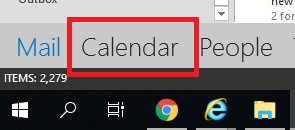
At the top of the calendar page click on the 'open calendar' tab

From the drop down list select the 'from address book' option.

-After you select 'from address book' a pop will appear.
-In the search bar, search for the calendar you are trying to add.
-Select the calendar and press the calendar button at the bottom so that it is added to the lower box.
-You can select multiple calendars to add at one time if you have more than one to add.
-Click ok

-After you have added the calendars you will see them appear to the left.
-You can click the check box to show/hide each calendar for easy viewing

